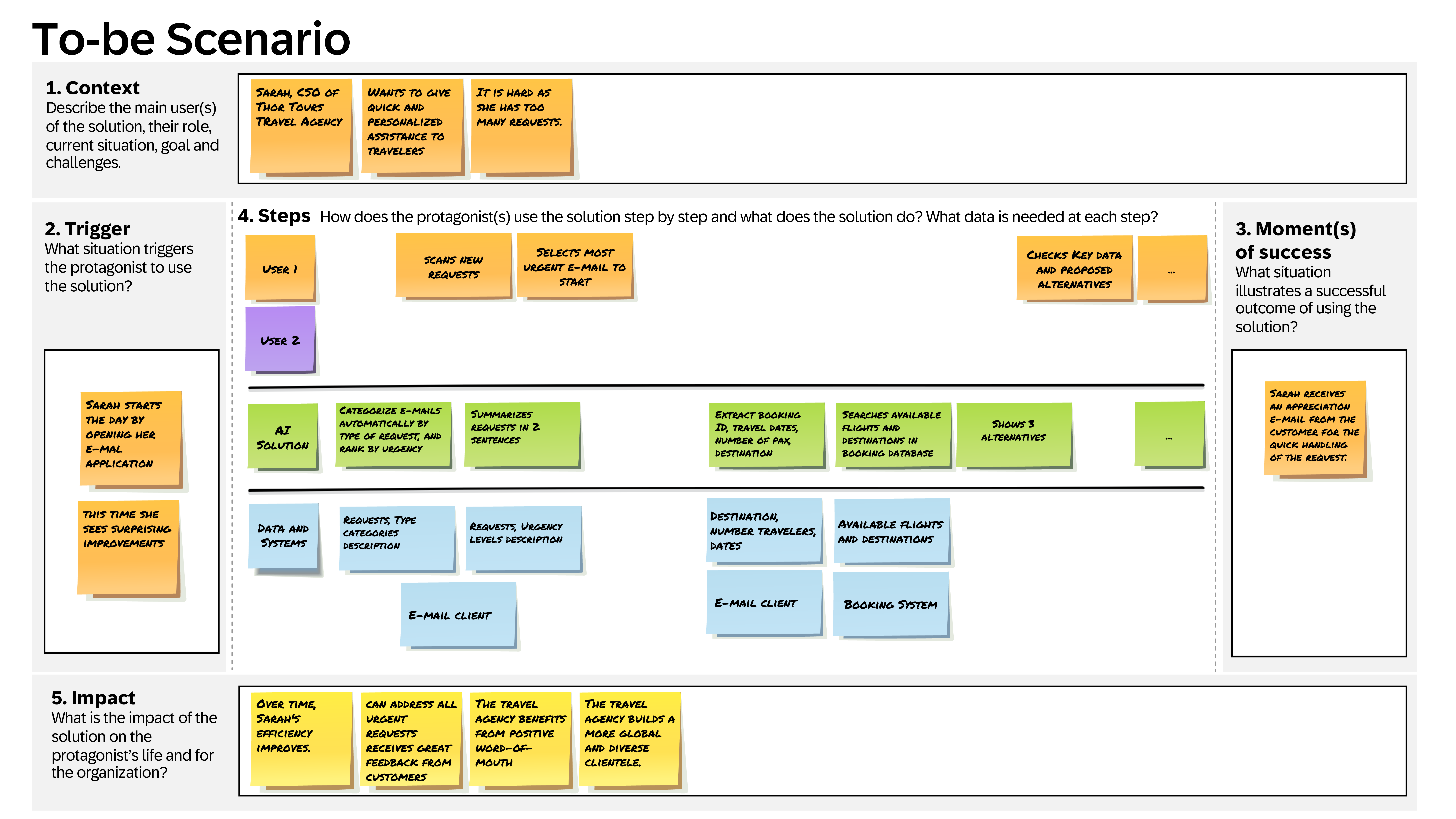Business AI Design Workshop
Define a to-be scenario with AI capabilities
This workshop is designed to explore user objectives and challenges within a specific use case or solution, and to define a future scenario that leverages AI capabilities to address these challenges.
GOAL
Understand the as-is situation and define an improved to-be scenario.
PARTICIPANTS
Team of up to 8 participants, including end users, developers, and designers
DURATION
1 day (onsite), or 2 x ½ days (virtual)
PHASE
Discover / Design
Before You Start
- Select a use case
- Have a use case selected. You can run an Explore Workshop to define and select a use case.
- Do a vision exercise
- Make sure different stakeholders are aligned on the vision for the project and the project plan. You can use the Vision Board method to define the vision and the Game Plan to create an action plan.
Materials You Will Need
Templates for Download
Download All ResourcesTemplates for Virtual Collaboration
Want to learn to run this workshop on your own?
Complete this learning journey and get guided on how to run all the exercises of the Business AI Explore and Business AI Design workshops.
Steps
The following steps are meant to guide you through the exercises of the workshop. For more detailed instructions and recommendations, download the workshop facilitation guide.
Getting Started
Begin the session by outlining the agenda and purpose, and establish ground rules for focus, and active participation. Participants will then write their name, role, motivations, and expectations on a large post-it, along with an answer to the question: ‘If you could integrate one AI capability into your brain, what would it be and why?’ This post-it will be used for a one-minute introduction by each participant. Then, have a customer representative present the relevant use case(s). If multiple use cases exist, participants can form breakout teams to focus on one each. Ensure all use case content is prepared in advance using the Use Case Brief template.
See Template for the Introduction of the Team
Have this entire section in a separate (virtual) session prior to the workshop, using the “Getting started” area of the MURAL board
Understand the As-is Situation
For this step, you can use the Experience Map template, or create the same structure on a whiteboard or similar surface.
- Describe the experience to improve
- Fill in general information about the experience journey map, such as the experience to optimize, duration / frequency, user roles involved and users’ objectives in relation to the solution.
- Write the user’s actions
- Assign each selected role its own lane on the experience journey map, using different colors for distinction. Begin at the end by defining the ‘Goal’ of the experience. Then, trace back to the start, detailing each action performed by the main actors, starting with the trigger event. Also, note the required information and systems for each action.
- Define the main pain-points to focus on
- Mark challenging steps with a red mark and use a red post-it to note why they are challenging. Then, vote on the 3 to 5 most critical challenges to solve, marking the affected process areas. These highlighted areas will be the primary focus for improvements in the future solution.
See Example
Ask participants to map a ‘rainy day scenario’ to identify and highlight the challenges users face throughout the process.
Ideate Improvements With AI
For this step, you will need the Business AI Ideation Cards and the Capability Idea Napkin template.
- Identify AI capabilities
- Silently, go through the AI Ideation cards and select the 6 most useful to improve the current experience. Review the selected cards and discuss what challenges and/or steps each capability helps to address. You can place the selected cards in the part of the experience map they support.
- Ideate improvements with AI
- Individually, write down how the selected capabilities might support end users in the future solution, completing the phrase: ‘With this capability, the solution could…’ Then, share ideas card by card, removing duplicates. Finally, select the top 6 to 8 ideas to include in the future solution.
- Detail out selected ideas
- Distribute the selected ideas among the team members to work simultaneously. For each selected idea, fill in the Capability Idea Napkin Template with an example showing how the capability should work. And, share the detailed ideas with the team.
See Examples
If participants realize that two selected cards overlap in its purpose, they are allowed to change the card.
Have participants check if the ideas selected address the focus challenges selected earlier.
Shape the future experience
- Set the scene
- Define up to three key actors, including their names, roles, company context, goals, and challenges. This will help participants imagine the steps the end users go through to achieve an outcome.
- Map the future experience
- Start with the Trigger. This is an event that prompts the user to access the envisioned solution. It can be routine (e.g., logging in) or event-driven (e.g., a notification). Then, define the Moment of Success, which highlights the outcome achieved by using the solution. Unlike the goal in an Experience Journey Map, this focuses on tangible benefits. Next, guide participants in mapping user interactions step by step, noting both system and user actions. Use the previously identified capabilities as a checklist to ensure all essential features are included. For each step, specify required data and their source.
- Describe the impact
- Once the steps and data are clear, ask participants to indicate the impact the solution has on the end-users and the organization. Consider how the new solution can improve the end-users’ lives and the value it brings to the company.
See Examples
You’re Done!
Congratulations on creating a To-be scenario with AI capabilities! Next, develop a Solution Concept Diagram to outline your future solution’s architecture, or convert your storyline into a storyboard using the PPT version of Scenes to present the idea to sponsors.